
So Pinterest is my fav, but it took me a long time to understand it. I started out using it personally before I ever thought to use if for my business. I actually used Pinterest more often than Google. In my opinion, it was the best place to look and connect with blogs on topics that matter most to me. Today let’s talk about how to automating Pinterest and Twitter for your bakery business.
Now when I first started out in the business, I would manually pin my pins on Pinterest, but let’s be real nobody has time for that crap. I mean you are already remembering to post on Facebook, taking orders, delivering items, taking pictures, and the list goes on and on. Automation is the answer to your most of your social media problems.

Setting up as much of your work on automation is going to save your sanity. Over the next few blog posts, we are going to share with you some of the ways that we are automating our social media. Let’s start with automating Pinterest and Twitter for your bakery business.
Have you heard of the amazing tool called Tailwind? If you have, then I hope you are using it. If you have not heard about Tailwind, then I’m about to change your Pinterest game.
**This post may contain affiliate links. If you make a purchase from one of my links, I may receive a commission or credit at no additional cost to you. For more info, please read my disclosure policy.**
Automating Pinterest For A Bakery
Tailwind is a scheduling tool that is approved by Pinterest to allow you to schedule your pins to different boards. You no longer have to go in every day for several hours to pin on Pinterest. Instead, take an hour a week to schedule all your pins for the month. If you are looking to improve your Pinterest game, then grab your free trial of Tailwind for Pinterest here. The best part is that Pinterest sees these pins as evergreen pins. Did I just lose you with the evergreen comment? Well, that is a whole other topic. I love Pinterest and have learned so much about upping my Pinterest game, but I am not an expert.

Another tool I use for Pinterest is Canva. I use Canva to create all my pins. I start by building a template for a pin design that I like. Then I make a new pin for every blog post I have on my blog. This allows me to provide fresh pins consistently to the platform. Pinterest is always looking for fresh pins and material for the user. If you want a great resource for your Pinterest strategy, then I highly suggest you check our Simple Pin Media. They are a great source for all things Pinterest.
Kate Ahl does an amazing job explaining Pinterest and giving actionable advice for Pinterest. Plus she delivers a lot in Podcast form. I, personally, love podcasts because I can learn and grow my business while I’m busy doing other things. The Simple Pin Podcast is on the top of my subscribed list for podcasts. This week I challenge you to take a few minutes to check out Simple Pin Media and save yourself time in your day by getting a free trial of Tailwind here.
Pinterest has really shifted its focus to fresh content meaning that you need to provide the platform fresh pins to your current content. Fresh pins can be new images or new text on images. Pretty much anything that makes the image new and fresh to Pinterest. We wrote a whole blog post on how we use Tailwind to help us consistently pin fresh content to Pinterest and how to stream line that process. [LINK]

Automating Twitter…
It is crazy how different each social media platform actually is, and it takes a while to understand each of them. Previously I talk to you about Pinterest and what I do to automate our Pinterest account. You can learn more about it here. Now let’s learn the next step in automating Pinterest and Twitter for your bakery. Unlike Pinterest which is a search engine, Twitter is a social platform that is used worldwide.
I like to use Twitter to reach people outside our friends’ group. Twitter is great, but to be consistent on Twitter you need to post 10-15 times a day.
😱😱 Say what!!!😱😱
I know we just finally saved time with our free trial of Tailwind here for Pinterest, and now you have to use that time to schedule Twitter!!??? Ya, no not happening. I don’t have time for that so I know you don’t either. Instead of wasting more time trying to tweet all the time, let’s talk about how we use Pinterest to automate our posts for Twitter.
We use an app called IFTTT. IFTTT stands for if this then that. This means that if we post on Pinterest then IFTTT will post that pin on Twitter. The IFTTT app and website has several different ways to automate different aspects of your business. I suggest you put aside about 30-45 minutes to just explore all of the different capabilities of IFTTT and see if it can help you automate another part of your business. It has saved us so much time, and now we consistently post on Twitter with the IFTTT app.
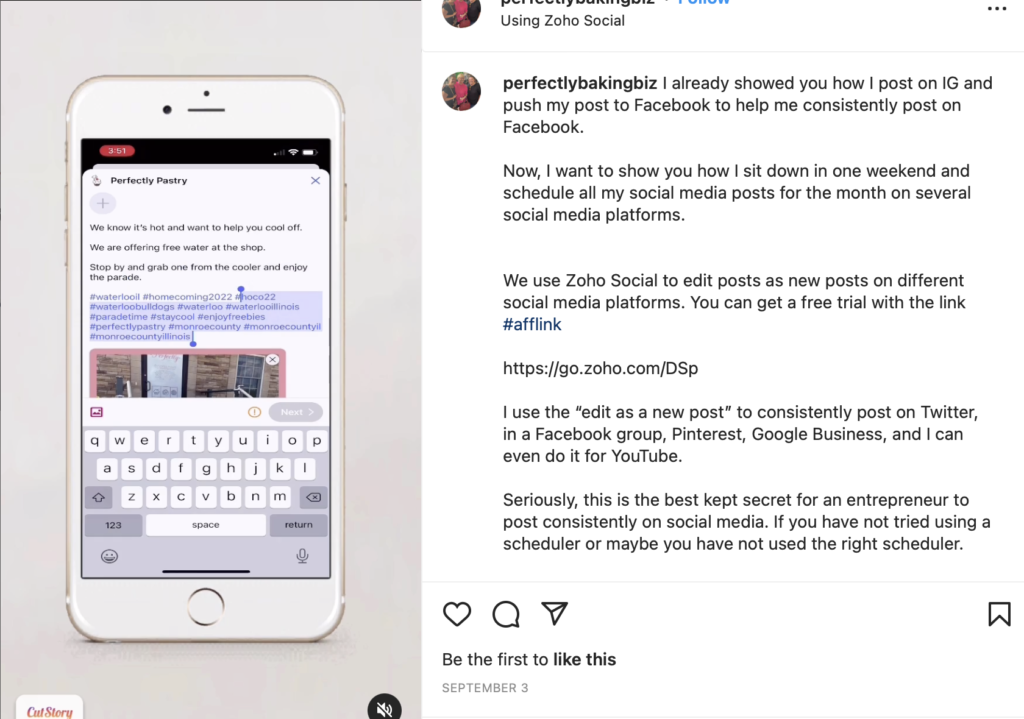
We have recently switched to a paid scheduler and have saved even more time with Zoho social. Watch this quick demonstration on using Zoho social.
To help with engagement, I like to set at least 5 minutes aside at least 3-5 days a week to retweet, comment, and like other people’s tweets. I do this during my downtime through the week like when I am waiting in the pick-up line for my kids, or if I am waiting to order at a restaurant. It does not require a lot of time and effort on my part so I find it easiest to do it during these times. So now my Twitter is down to 1 hour (for scheduling Pinterest posts) and 15-25 minutes a week for engagement on Twitter. This technique has allowed me to grow my Twitter followers by about 100 followers a month since implementing these automations and changes to our Twitter strategy.
So, that is process for automating Pinterest And Twitter for your bakery business. We use Tailwind to help us consistently post fresh content to Pinterest without losing our minds, and we use IFTTT app to help us keep up with the demand of staying consistent on Twitter. Do you have any suggestions on automating social media? Comment below and let us know.
Managing Social Media For Your Bakery Business
Ugh… have you been beating your head against a wall trying to figure out how you are supposed to manage all these social media accounts? I mean Facebook suggests posting 2-3 times a day with at least 6-8 hours in between because a post live is 6-8 hours, but Twitter suggests you post 10-15 times a day because a tweet life is only a few seconds long. That doesn’t even take into account Pinterest or IG.
If you are like us and SUCK at taking pictures then you know how intimidating the thought of IG and Pinterest can be. 😳😳😳

And to top it all off…
What are you even supposed to post about??? I mean what really do I have to say?
Well, you are in luck. We actually did all the hard work for you. We spent the years learning marketing on social media. We paid for several different courses, read all the books, listened to the podcasts, tried and failed at several techniques all to bring you the knowledge of starting and managing your social media accounts for your bakery business.
We all use social media and most of us have a love-hate relationship with social media. However, the minute you make the switch from using social media as a social platform and focus on marketing your business. It gets real… real confusing.
That is why we created our Bakery BS 101: Bakery Social Media [LINK] to help you stop struggling with what to do on social media for your bakery and how to manage and do social media for your bakery.


Comments are closed.