
Pricing your products to make money should be your number one priority. If you are not making money, then you will not be in business very long. It is important that your pricing is fair, within the market, and covers all your costs.
Pricing does not have to be a complicated process. Here at Perfectly Pastry, we use this recipe pricing calculator to quickly price out all our recipes for both our direct to customer pricing and our business to business pricing.
If you have not gotten your copy of our recipe pricing calculator, then start by getting it here.
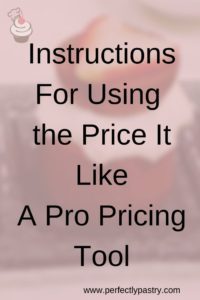
Now when using our recipe pricing calculator, we suggest you use our Recipe Costing Sanity Saver guide. This is a workbook we have built including all the ingredients already costed out with our local vendor GFS. We are not an affiliate of GFS.
We personally just use GFS. We find that they have high-quality ingredients for the best value. We love that fact that we can place an order online and arrive later at the store to pick up all our ingredients.
We are providing this Recipe Costing Sanity Saver free to you so that you can stop wasting time costing out your ingredients or building your own spreadsheet. We have done all that hard work for you. Seriously, it just sitting here free for the taking. You can grab your FREE Recipe Costing Sanity Saver guide here.
Recipe Costing Sanity Saver
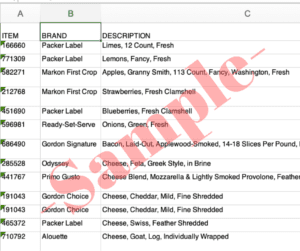
When you look at the recipe pricing guide, start by labeling the recipe. The example used in the pricing guide is our American Buttercream Icing recipe.
We titled it American Buttercream. It yields two servings and produces enough to cover 25 cupcakes.
Then you want to go through your ingredients and lists the ounces in column B. Put the name of the ingredients in column D.
Now for the best part, you are going to link your recipe pricing worksheet and your Recipe Costing Sanity Saver guide. (Grab the guide here) This means if you update your ingredients costing guide, it will automatically update the pricing on your worksheets.
To link the two worksheets is simple. In column F, type =. Then go to your Recipe Costing Sanity Saver guide and click on the price per an ounce for the specific ingredient, and then hit enter. This will put the cost into column F for you. You must repeat this for all ingredients
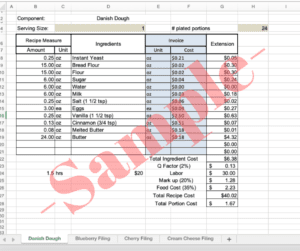
Next, in column B row 23, including the number of hours the recipe takes to complete. Make sure your time is in decimal form. Then in column D row 23 put your desired pay rate.
The worksheet will do the rest for you. It will calculate the total costs of ingredients, labor, markups for the total recipe, and the individual portions.
There you go, that is all you have to do. It is quick and easy to price out all your recipes. If you prefer to create your own worksheet and do all the hard work yourself, then we highly encourage you to read Price Your Cakes To Make Money to make sure that you include all costs to price your cakes and products correctly.
We wanted to make your experience as great as possible when using our pricing tool. We created this video here. Make sure you use the password provided to you when you purchased the tool. If you did not get a password, please shoot us an email at ordering@perfectlypastry.com. We will get the password sent over to you.
Now that you have figured out your pricing, we hope that you have set up your books and financial tracking. Getting your pricing under control is only have of the job. You need to track your money going in and going out of your business. If you are a start-up then this can be a touchy subject. We understand how limited start up funds are for you. That is why we took our knowledge and built a Profit & Loss workbook. Learn all about using a Profit & Loss workbook in your baking business here.
Join our Cool Club and never miss out on our business advice and business tools. Sign up below to be on our mailing list.

